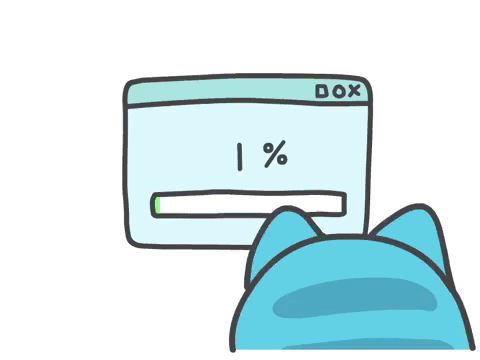搜索到
12
篇与
的结果
-
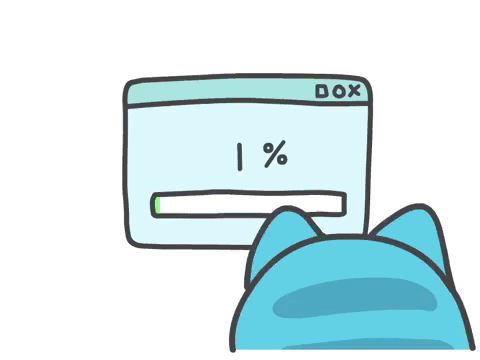 添加彩色阅读进度条 ↑就是这样的↑ 将下方代码放到头部HTML代码内<div id="percentageCounter"></div>将下方代码放到哪都可以 其实我也不知道行不行 绿红色的<!-- 阅读进度条开始 --> <style type="text/css"> #percentageCounter{position:fixed; left:0; top:0; height:3px; z-index:99999; background-image: linear-gradient(to right, #339933,#FF6666);border-radius:5px;} </style> <script type="text/javascript"> $(window).scroll(function() { var a = $(window).scrollTop(), c = $(document).height(), b = $(window).height(); scrollPercent = a / (c - b) * 100; scrollPercent = scrollPercent.toFixed(1); $("#percentageCounter").css({ width: scrollPercent + "%" }); }).trigger("scroll"); </script> <!-- 阅读进度条结束 -->白蓝色的<!-- 阅读进度条开始 --> <style> #percentageCounter{position:fixed; left:0; top:0; height:3px; z-index:99999; background-image: linear-gradient(to right, #E8EAF6,#C5CAE9,#9FA8DA,#7986CB,#5C6BC0,#3F51B5,#3949AB,#303F9F,#283593,#1A237E);border-radius:5px;} </style> <script type="text/javascript"> $(window).scroll(function() { var a = $(window).scrollTop(), c = $(document).height(), b = $(window).height(); scrollPercent = a / (c - b) * 100; scrollPercent = scrollPercent.toFixed(1); $("#percentageCounter").css({ width: scrollPercent + "%" }); }).trigger("scroll"); </script> <!-- 阅读进度条结束 -->
添加彩色阅读进度条 ↑就是这样的↑ 将下方代码放到头部HTML代码内<div id="percentageCounter"></div>将下方代码放到哪都可以 其实我也不知道行不行 绿红色的<!-- 阅读进度条开始 --> <style type="text/css"> #percentageCounter{position:fixed; left:0; top:0; height:3px; z-index:99999; background-image: linear-gradient(to right, #339933,#FF6666);border-radius:5px;} </style> <script type="text/javascript"> $(window).scroll(function() { var a = $(window).scrollTop(), c = $(document).height(), b = $(window).height(); scrollPercent = a / (c - b) * 100; scrollPercent = scrollPercent.toFixed(1); $("#percentageCounter").css({ width: scrollPercent + "%" }); }).trigger("scroll"); </script> <!-- 阅读进度条结束 -->白蓝色的<!-- 阅读进度条开始 --> <style> #percentageCounter{position:fixed; left:0; top:0; height:3px; z-index:99999; background-image: linear-gradient(to right, #E8EAF6,#C5CAE9,#9FA8DA,#7986CB,#5C6BC0,#3F51B5,#3949AB,#303F9F,#283593,#1A237E);border-radius:5px;} </style> <script type="text/javascript"> $(window).scroll(function() { var a = $(window).scrollTop(), c = $(document).height(), b = $(window).height(); scrollPercent = a / (c - b) * 100; scrollPercent = scrollPercent.toFixed(1); $("#percentageCounter").css({ width: scrollPercent + "%" }); }).trigger("scroll"); </script> <!-- 阅读进度条结束 --> -